Send funds from a Bridge wallet to a crypto address
Bridge wallets are secure, custodial crypto wallets that let you send and receive stablecoins with ease. Once you've provisioned a wallet for your customer or company, you can send funds directly to external blockchain addresses using the transfers API.
❗You must use Bridge’s orchestration APIs to move funds. Do not attempt to send directly from the wallet address.
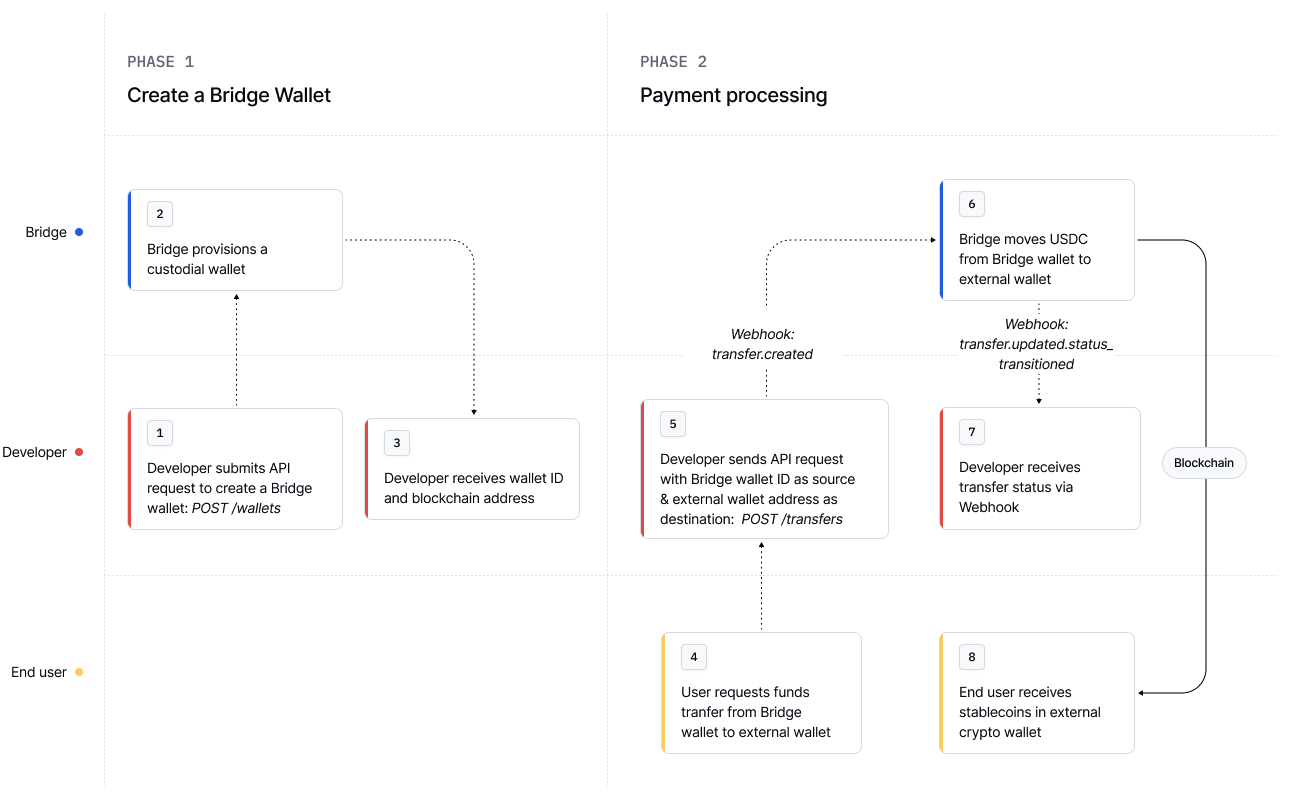
Step 1: Create a Bridge wallet (if you haven’t already)
Request
curl --request POST \
--url https://api.bridge.xyz/v0/customers/<customer_id>/wallets \
--header 'Api-Key: <API Key>' \
--header 'Idempotency-Key: <Unique Key>' \
--header 'Content-Type: application/json' \
--data-raw '{
"chain": "solana"
}'
Response
{
"id": "wallet_123",
"chain": "solana",
"address": "the-blockchain-address",
"created_at": "2024-09-01T02:03:04.567Z",
"updated_at": "2024-09-01T02:03:04.567Z"
}
Note the id returned — this is your bridge_wallet_id.
Step 2: Transfer funds from wallet to crypto address
Use the Transfers API with bridge_wallet as the source.
Request
curl --location --request POST 'https://api.bridge.xyz/v0/transfers' \
--header 'Api-Key: <API Key>' \
--header 'Idempotency-Key: <Unique Key>' \
--header 'Content-Type: application/json' \
--data-raw '{
"amount": "10.0",
"on_behalf_of": "<customer_id>",
"developer_fee": "0.0",
"source": {
"payment_rail": "bridge_wallet",
"currency": "usdb",
"bridge_wallet_id": "wallet_123"
},
"destination": {
"payment_rail": "ethereum",
"currency": "usdc",
"to_address": "0xdeadbeef..."
}
}'
Response
{
"id": "transfer_abc",
"amount": "10.0",
...
"source": {
"payment_rail": "bridge_wallet",
"currency": "usdb",
"bridge_wallet_id": "wallet_123"
},
"destination": {
"payment_rail": "ethereum",
"currency": "usdc",
"to_address": "0xdeadbeef"
},
}
This will initiate a crypto transfer from your Bridge wallet to the specified blockchain address.
Step 3: Monitor transfer status (optional)
Use the Transfer ID returned in the response to monitor progress via the Get a transfer endpoint or by listening to webhooks -- learn more at Setting up webhooks.
curl --request GET \
--url https://api.bridge.xyz/v0/transfers/<transfer_id> \
--header 'Api-Key: <API Key>'
Updated about 4 hours ago
