Transfer API
The Transfer API enable conversion between fiat and crypto across supported currencies and rails. There are three primary transfer types:- Fiat → Crypto (aka onramps): Convert traditional fiat currency to cryptocurrency
- Crypto → Crypto: Exchange between different cryptocurrencies
- Crypto → Fiat (aka offramps): Convert cryptocurrency to traditional fiat currency
- Source: Origin of funds (Bridge wallet, customer crypto wallet, bank account)
- Destination: Endpoint for funds transfer
- On Behalf Of: Customer identifier for compliance
- Amount: Transfer amount (can be flexible)
Transfer Flow
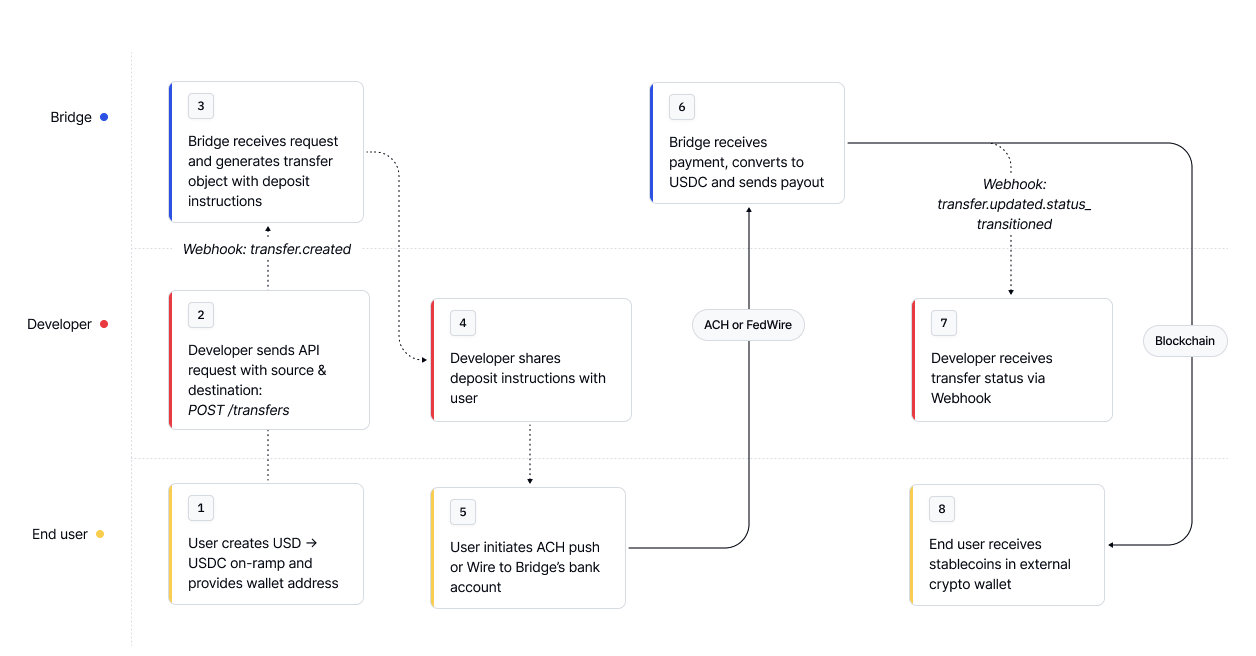 For detailed information, see Transfers.
For detailed information, see Transfers.
Step 1: Create a transfer
Let’s create a transfer for an onramp from a USD ACH deposit to a USDC Ethereum address.Request
Response
- the source deposit routing number:
123456789 - the source deposit account number:
987654321 - with the a deposit message as:
BRGEXAMPLEMEMO
Step 2: Monitor Transfer Status
When Bridge receives the deposit, we’ll transition the transfer state tofunds_received. The transfer status when it’s delivered is payment_processed. You can pull the transfer status from the API or listen to webhooks to watch the transfer transition.
View the full breakdown of transfer states here.
Fetching Transfers status via API
You can use the Get a transfer endpoint to fetch the latest Transfer status.Request
- Funds received example
- Payments processed example
Response
Advanced: Monitoring using webhooks
You can set up webhooks to receive real-time notifications about transfer status changes. See guide for more details on setting up webhooks.Example webhook: payment_processed
Best Practices
- Clear Instructions: Provide customers with clear, step-by-step deposit instructions, including deposit messages
- Error Handling: Plan for various failure scenarios and customer communication
- Testing: Always test with small amounts before processing larger transfers
Next Steps
After successfully creating your first transfer:- Implement Webhook Processing: Set up comprehensive webhook handling for all transfer events
- Customer Communication: Build flows to notify customers of transfer status changes
- Error Recovery: Implement processes to handle failed transfers
