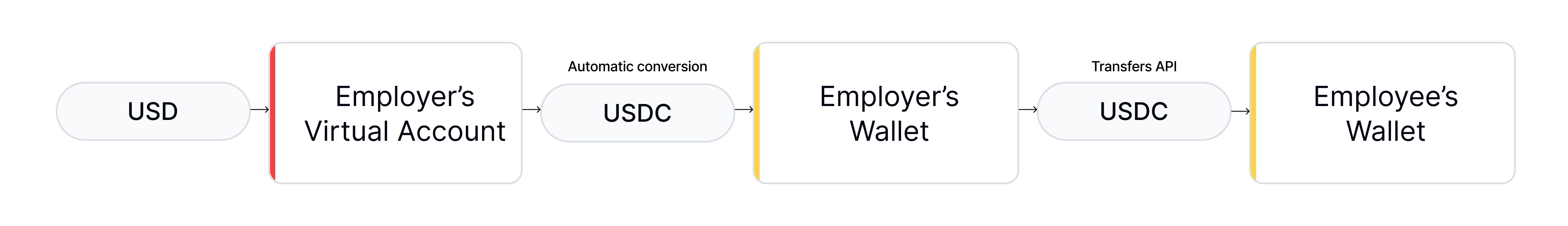
Step 1: Generate your API Keys
Head over to dashboard.bridge.xyz. Once logged in, click on the “API Keys” tab on the top menu bar and generate a new API key. Bridge will make your API key available only once, so make sure to immediately copy and save the key safely and securely.Your key is used to authenticate into our APIs and is highly sensitive. If it ever gets compromised, you can immediately revoke key access from our dashboard and generate a new key.
Step 2: Onboard a customer
Create a customer ID for each employer to manage payroll. Customers will need to accept our terms of service and complete KYC. Check out this guide for a full in depth explanation on onboarding customers. The below example walks you through using a KYC link to onboard your customer.Request
Response
- Visiting the
tos_linkand accepting terms of service - Completing identity verification via the
kyc_link
Step 3: Create a wallet for the employer
Create a wallet to hold the employer’s payroll funds.Request
Response
Step 4: Create a wallet for an employee
Create a wallet for each employee to get paid in stablecoins.Request
Response
Step 5: Create a virtual account
Create a USD or EUR account for the employer. Provide them with the bank instructions so they can deposit payroll. Deposits are converted to stablecoins and sent to their wallet. Use the Virtual Accounts API to provision permanent fiat deposit addresses for your customers. You define thesource currency for the account and configure the destination to specify where Bridge should deliver the converted funds.
Bridge handles the fiat-to-crypto conversion and sends the funds on-chain automatically.
Request
Step 6: Make a transfer
Use the Transfers API to move funds from the employer’s wallet to the employee’s wallet. You will need to call the API for each employee. Use the Transfers API with the employer’sbridge_wallet as the source and the employee’s bridge_wallet as the destination.
Request
